CAREER GROWTH
UI DESIGN VS UX DESIGN: WHAT’S THE DIFFERENCE
NOVEMBER 15, 2019

When you scan through different job boards online for jobs in computer and IT, you may have noticed a job role that has been popping up more often – the UI/UX Designer. While a UI/UX Designer is a relatively new role, its value is increasing in the world of IT product development because companies are starting to realize its importance in its ability to make their products not only functional but also sellable.
But what is “UI” and “UX”, and is there a difference? In this article, we’ll go over the basics of UI and UX design, and some of the things a person in that role handles.
UX (User Experience) Design
In the simplest way of explaining User Experience, UX Design encompasses the functionality and usability of a product – or how a product works and how well it works. It is the process of creating a product, system, or service that provides a meaningful, understandable, and simple experience for users – hence the name user experience.
The heart of User Experience is knowing who your users/target customers are and how to make the way they interact with the product easy, straight-forward, and even delightful. Good UX Design means meeting users’ needs while highlighting it with a positive and memorable experience.
Think about the apps we use every day – if you want to post a photo or story on Instagram, you simply tap one button on the app. The same goes if you tweet. Imagine if you had to navigate through different menus and pages just to post one photo or tweet a few words – that wouldn’t be a good experience. UX allows users to achieve a specific goal in the quickest and simplest possible way.

PixieMe / Shutterstock.com
What does a UX Designer do?
In general, a UX Designer studies user behavior, understands their motivations, then plans and designs products with a better digital experience in mind. Their main goal is to create a product that meets users’ needs while being functional.
A UX Designer is a hybrid of different roles – business analyst, marketer, researcher, designer, and project manager. In a simpler analogy, you can think of the UX Designer as the architect of a house – asking the client what they want their house to look like, what rooms they need, how they want each section to function, builds the frame, makes the plans, and ensures the client gets the house they envisioned.
Some aspects UX Designers handle are:
- Architecture of content (Information Architecture)
- Site map
- Usability and efficiency
- Interaction design
- Wireframe & prototype
- User research
- User scenarios
In essence, a UX Designer will think about the possible ways a user will interact with the product, consider what they might need, and ensure that the aspects mentioned above tie together cohesively in a product, system, or service.
UI (User Interface) Design
Back in the ‘70s, the way we interacted with computers was different. If you wanted to use a computer, you would have to use a Command Line Interface or “CLI”. That means that you would have to type out every single thing you want the computer to do using a scripting language the computer understands.
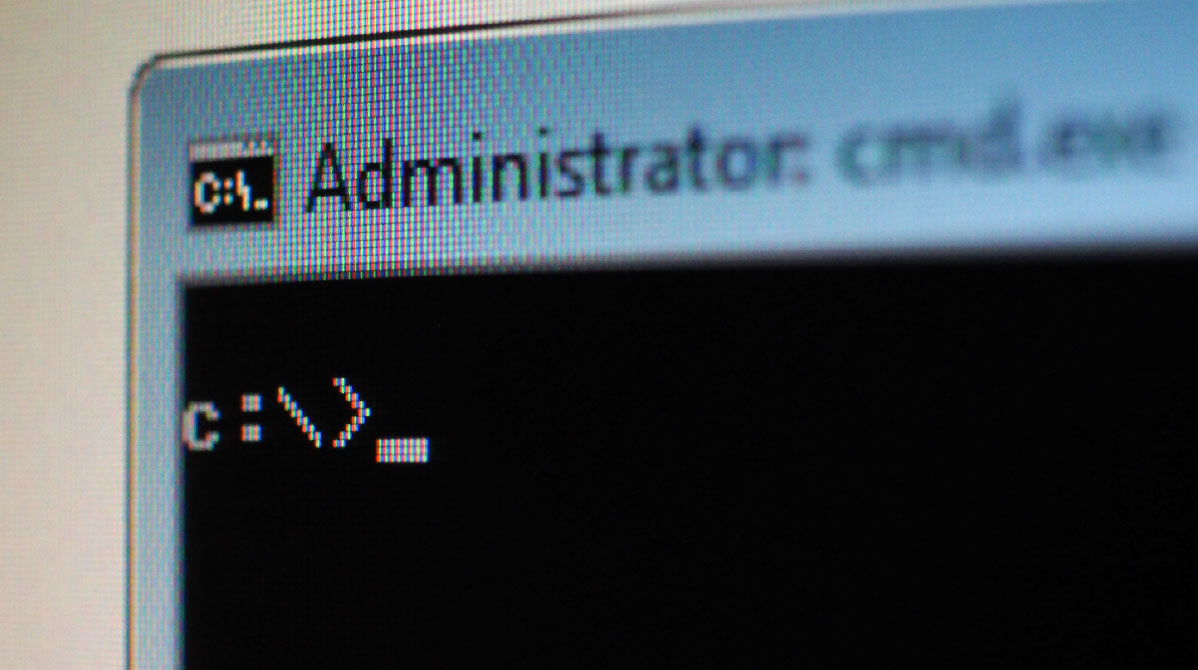
Claudio Divizia / Shutterstock.com
GUIs or Graphical User Interfaces were eventually developed, giving us the ability to interact with computers through graphical elements. Instead of having to type out a long line of code for “save document” in the programming language the computer understands, for example, all we do now is click the floppy disk icon (yes, kids, that save icon is a floppy disk – the ancient version of flash drives).
The development of GUIs is what allowed computers to be used by anyone without having to know how to code. That’s how important user interface is with products. If a user can’t use your product, there’s no point. Essentially, that’s how UI Designers of today were born.
UI stands for User Interface. An interface is a space where interactions between the user and the machine/system take place. These are things like screens on a laptop, touchscreens on a phone, or even more tangible things like keyboards, lights, and sounds. Elements of the User Interface are the things users interact with and see.
What does a UI Designer do?
UI Designers create interfaces for products or services with the focus of aesthetics and responsiveness. They combine visual design (aesthetics) and interaction design (how it works) to create a product that users understand how to use and enjoy looking at.
Going back to our earlier analogy, if the UX Designer is the architect, then the UI Designer is the Interior Designer or decorator. UI Designers think about how the interface reflects the brand and the look that a business wants to achieve. This means a UI Designer should be familiar with design principles such as color, space, composition, etc.
Consider our earlier example of Twitter and Instagram one more time. The button that allows you to post a new photo, story, or tweet is either a “+” or a pen icon – that's a design choice where the assumption is people understand that a “+” means new/add and a pen means to write something.
Some UI elements are:
- Buttons
- Text fields
- Checkboxes
- Sliders
- Icons
UI is translating how the product works through visual elements that users understand and will know how to use.
UI + UX: A Masterful Balance
UI is visual communication; it enhances how users understand and engage with a product, while UX is functionality at its core. This is why UI and UX go hand in hand. The success of a product highly depends on the balance between form (UI) and function (UX).
Think about a simple button on a website. A UX Designer will ensure that the button is in a place that makes sense for the user so they know where to find it. The UI Designer will figure out what the button will look like to make the users know that it’s a button and that it will do whatever it was intended to do. They will also consider what to make it look like so users want to press it.
When it comes to UI/UX, the key is balance. No matter how good the idea of your product, system, or service is, if it doesn’t look good and users don’t know how to use it, it won't matter. Becoming a good UI/UX Designer means being able to balance form and functionality in order to create truly memorable products.
NOVEMBER 15, 2019



